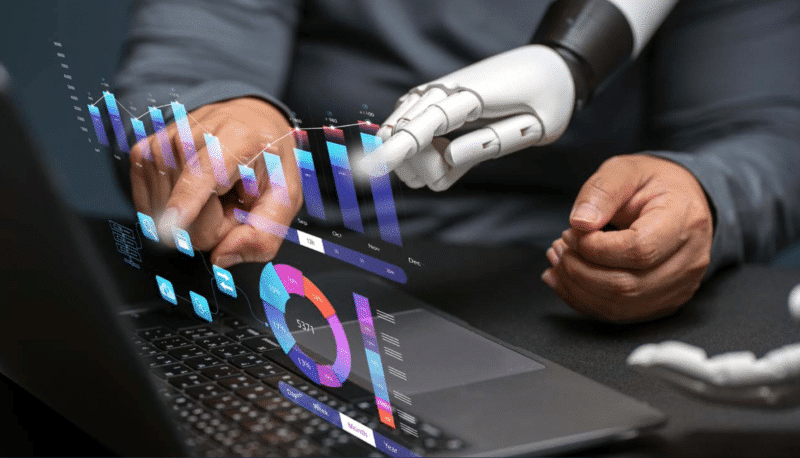Microsoft Copilot is an innovative, artificial intelligence based tool, which is transforming the way businesses around the globe carry out their tasks within the Microsoft 365 suite. According to a Microsoft report “The Future of Work,” 70% of early Copilot users have reported a productivity increase, while 68% have noticed a significant improvement in their work quality. It is worth taking a closer look at this tool and understanding how it works and what advantages its implementation in a company can bring.
How does Microsoft Copilot work?
All the tools included in the Microsoft 365 suite are adapted to work with Copilot. Regardless of whether we are creating a text in Word or crafting slides in PowerPoint, Copilot is always at hand to assist and facilitate the performance of tasks.
The interaction process with Copilot starts from the “User Prompt,” where the user enters a query, which is the starting point for the entire operation. Next, during the “Pre-processing” phase, Copilot carries out preliminary processing of the user’s query, ensuring privacy and accurate understanding of the query.
The key component is the “Large Language Model” (LLM) created by OpenAI, which analyzes the processed query and generates a response. After this stage, there is “Post-processing,” where Copilot adjusts the response to the specifications and requirements of a particular application within the Microsoft 365 Suite.
As a result, the user receives a completed response with integrated application commands, which facilitates the practical use of the solution when working with different Microsoft 365 suite applications.
Security and Privacy
Security, privacy, and data location are crucial for any business. Unlike publicly available OpenAI services, all transactions are processed using Azure OpenAI services. Copilot connects to company data through Microsoft Graph, which provides secure access to various types of content.
Copilot can only review those company data to which the user has at least read rights. Access to confidential documents, like contracts or invoices, is limited to people with appropriate permissions. It’s important to utilize the permission models built into Microsoft 365 service, which ensure that only authorized individuals or groups have access to specific data in your organization.
Differences between Copilot and Other AI Solutions
Wondering how Microsoft Copilot for Microsoft 365 differs from previous versions, such as Bing Chat & Bing Chat Enterprise? The key difference lies in integration with M365 applications and advanced data security. By using data specific to each company, Copilot for M365 offers more precise and user-specific solutions.
Is it Worth Investing in Copilot?
Microsoft’s “The Future of Work” report suggests that 70% of Copilot users claim to be more productive thanks to it, and 68% notice a significant improvement in their work quality. Copilot users catch up on missed meetings almost 4x faster and as many as 77% do not want to quit using it.
It’s worth considering implementing Copilot for your business to boost work efficiency and improve the quality of performed tasks.
When is the Polish Language Premiere?
Microsoft plans to introduce Polish language support along with another 17 languages in the first half of this year. In the end, it will support communication in several dozen of the most popular languages, enabling natural interactions with AI and generating content in the user’s native language. The addition of new languages is coming in the next few months.
The author of the article is Oskar Korszeń from Horyzont.ai., a mentor of the Lazarski University of Technology “Generative Artificial Intelligence for Business” program.